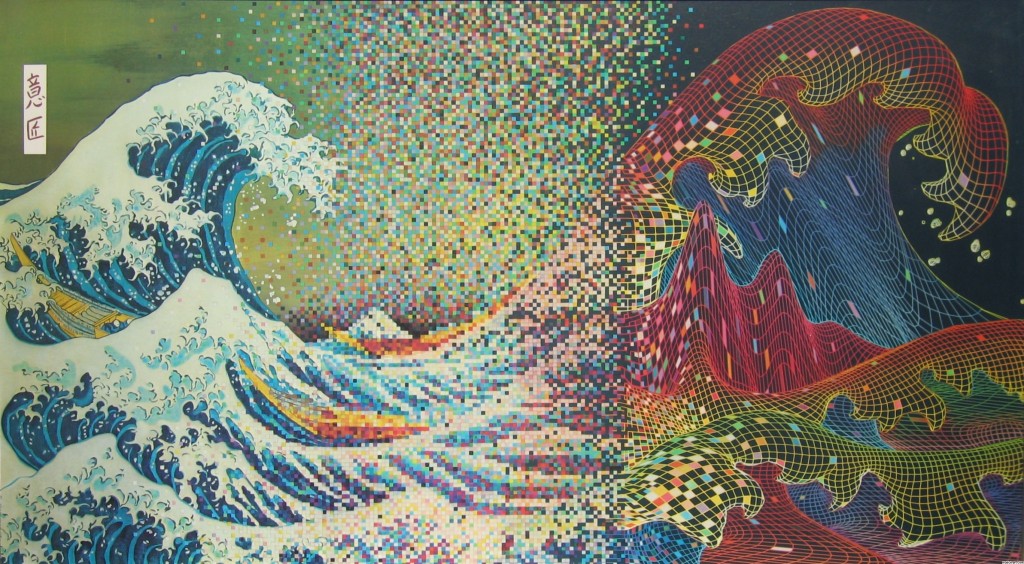alt-Methods: Digital Art History
Course Number: ARTH 851 – 001
Professor: Dr. JJ Bauer, jbauer@email.unc.edu
Course location and time: 118 Hanes Art Center, TTh 9:30-10:45 AM
Office Hours: 209 Hanes Art Center, 3-4 MW and by appointment
Course Website (access for registered students only): ARTH851.001.FA23
Course Description:
This course introduces students to current digital art history projects and practices as well as methods for approaching art historical research in new ways. We will explore concepts and case studies in digital art history and the digital humanities, experiment with software and tools, and discuss emerging trends and developments in the discipline as well as professional opportunities.
Course Requirements:
Writing Assignments: Each week students will be asked to use their newly-created WordPress blogs to write a response to one of the week’s assigned readings (approx. 1000 words) and to comment on at least 2 of their peers’ blog posts (approx. 500 words each). For the reading response: What is the thesis/argument/theoretical perspective of the author? What is their background/context as an author/scholar? What is your critical response (pros, cons, can you find examples of projects or scholarship that support or counter the author)? What would you see as a future development for your own work based on this reading? NOTE: As you learn digital tools throughout the course, you will be asked to include examples using those tools to illustrate your response (a word cloud, an annotated video, a timeline, etc.). Since blogging facilitates the free exchange of ideas and raises your visibility as a scholar, you are encouraged to blog publicly under your own name (Speak with the instructor if you have concerns about blogging that lead you to wish to blog under a pseudonym). For the blog comments: What is your peer’s main thesis/argument? Do you agree or disagree, giving examples to support your comment? Grade will constitute: review of a randomly selected group of 3 reading responses and 4 peer comments, e.g. 5 out of the 15 weeks, weighted as 5 parts of the whole grade, each part worth 20 points resulting in a total of 100 points, will post 1 of the five portions every 3 weeks, and will have feedback attached to each portion.
Digital Assignments: At certain points in the course, students will be asked to use their newly-workshopped skills and tools to create digital materials that are limited in scope (usually will be given 1 week to complete the assignment). Since each digital assignment will arise from things learned in class sessions, each assignment will be given a specific set of instructions on the course schedule below. During the final exam period, students will give a 5-minute lightning talk highlighting their best or favorite digital assignment, pointing out why they chose it for their data, how it brought a new dimension to analysis or visualization of that data, where it was lacking also, comparison to one existing digital art history project that could work with this digital process, and how they could propose using it for a larger research project in art history. Grade will constitute: review of each project, 20 points for each assignment and the lightning talk resulting in a total of 100 points, and will have feedback attached to each project.
Class Participation: Faithful attendance and participation in class discussion is essential. This is a reading-intensive and workshop-based course, rather than a research-based course. I expect you to have done the readings in preparation for each meeting and to be able to engage the historical, methodological, and theoretical issues and problems posed by them in discussion at each meeting. I also expect you to come prepared for each workshop as instructed, registering for web-based access, downloading relevant software (free as much as possible, sometimes used in the VRL lab when not), bringing materials to work on, and working in an organized and attentive manner in class. Grade will constitute: review of attendance and professor’s notes on in-class preparedness and participation.
Exams:
This is a graduate seminar with no final exam. The final exam period will be used for presentations of digital projects to the class.
Grades:
Writing Assignments: 40%
Digital Assignments: 40%
Class Participation: 20%
Changes to the syllabus:
The syllabus will change (with advanced notice) as the instructor deems appropriate, particularly to address student interests and incorporate input from our guest instructors. Changes will not result in a significantly increased workload.
Acknowledgements:
This syllabus was inspired by a number of syllabi, particularly those by Eduardo Douglas, Richard Marciano, Rebuilding the Portfolio, Beyond the Digitized Slide Library, Melissa Bailar and Lisa Spiro.
8/22 (T): Class discussion of the following readings
- Harald Klinke, “The Digital Transformation of Art History,” Routledge Companion to Digital Humanities and Art History, ed. Kathryn Brown (Routledge, 2020), pp. 32-42. PDF available on course website
- Paul B. Jaskot, “Digital Art History as the Social History of Art: Towards the Disciplinary Relevance of Digital Methods,” Visual Resources, 35:1-2 (2019), 21-33. PDF available on course website
- Matthew Long, Roger C. Schonfeld, “Supporting the Changing Research Practices of Art Historians” (Ithaka S+R, 2014)
- “Creating Your Web Presence: A Primer for Academics,” ProfHacker (February 14, 2011)
- Kelli Marshall, “How to Curate your Digital Identity as an Academic,” Chronicle of Higher Education (May 5, 2015)
8/24 (Th): Workshop in Class
- Review the Digital Art History Society website. Decide whether you want to join or not ($25/year).
- Sign up for Mastodon or Threads: For Mastodon, you will need to choose a particular server to join–you can search for a particular server name that aligns with your interests or you can join the main social server Mastodon.social or the art-focused server Mastodon.art. For Threads, you will need to download the app onto your phone and log in with your Instagram account (provided you already have an Instagram account).
- Sign up for domain hosting with Reclaim (Student/Personal plan, $30/year) and install WordPress
- If time allows, RSS and Feed Readers
Writing assignment 1: First blog post: reading response
8/29 (T): Class discussion of the following readings
- Howard Besser, ed. Sally Hubbard with Deborah Lenert. Introduction to Imaging. Getty Research Institute Publications, Revised 2003
- Emma Stanford, “A Field Guide to Digital Surrogates: Evaluating and Contextualizing a Rapidly Changing Resource,” Routledge Companion, pp. 203-214. PDF available on course website.
- Browse through FADGI (Federal Agencies Digitization Guidelines Initiative). Digitizing Cultural Heritage Materials (many other useful guidelines here, for A-V/Film, file formats, etc.)
- Library of Congress, Recommended Format Specifications, browse the Still Image Works sections
8/31 (Th): Digitization Workshop (meet in the VRL, 214 HAC)
- Bring the following to scan or photograph: one photo, postcard, slide or book with images and one text (handwritten or typewritten)
- Use a VRL scanner to digitize your image or text
- Use Photoshop to “correct” images (installed on all VRL computers, free to UNC faculty/staff/students as part of Creative Cloud, open source version is GIMP)
- Use Adobe Acrobat to OCR text (installed on all VRL computers, free for UNC community), or FreeOCR (open source, available on CNET), SILS library also has licensed versions of ABBYY FineReader (free trial, also has an iPhone app)
Writing assignment 2: Blog post: reading response, incorporate a digitized image and two peer blog comments
9/5 (T): Wellbeing Day, no class
9/7 (Th): Class discussion of the following readings and resources/Workshop in Class
- Dominik Bonisch. “The Curator’s Machine: Clustering of Museum Collection Data Through Annotation of Hidden Connection Patterns Between Artworks.” Digital Art History Journal (May 4, 2021)
- Tim Sherratt. “It’s all about the Stuff: Collections, Interfaces, Power and People.” Discontents (November 2011)
- Mitchell Whitelaw. “Generous Interfaces for Digital Cultural Collections.” Digital Humanities Quarterly, vol. 9, no. 1 (2015)
- Prior to class, register for and download Zotero.
- Better searching in Google: advanced search, search modifiers and filters (link, related, image license), Google alerts, google books. Google search documentation and how it works
- Use Zotero to create a saved online resource list. Zotero documentation
- Use Tropy to add some basic metadata to files (installed on all VRL computers, available at Tropy.org)
Writing assignment 3: Blog post: reading response, incorporate a review of a third digital resource you have discovered (not on the list) and two peer blog comments
9/12 (T): Class discussion of the following readings and resources
- Art History Digital Collections Resource List (syllabus supplementary material): you will be assigned 1 to research and give 3-minute review in class on Thursday
- Patricia Aufderheide, et al. Copyright, Permissions, and Fair Use among Visual Artists and the Academic and Museum Visual Arts Communities: An Issues Report (College Art Association, 2014)
- Sheila Brennan, “Using Omeka to Design Digital Art History Projects,” 2017 CAA presentation, report and slides at http://www.lotfortynine.org/2017/02/using-omeka-to-design-digital-art-history-projects/
- Code of Best Practices in Fair Use in the Visual Arts (College Art Association, 2015)
- Idea.org. Mapping the world of cultural metadata standards (November 4, 2011)
- Paige Morgan. “How to Get your Digital Humanities Project off the Ground.” (June 5, 2014)
- VRA Core, esp. Core 4.0 Element Outline and Element Description
- The William Blake Archive, browse the site and read the about information, esp. the technical summary
9/14 (Th): Workshop in Class
- Prior to class, register for Omeka and Scalar and look at 2 Omeka sites or Scalar sites
- Experiment with Omeka or Scalar. Omeka documentation. Scalar documentation
Writing assignment 4: Blog post: reading response, include comments on perceived Omeka or Scalar strengths and weaknesses, and two peer blog comments
Digital assignment 1: Create a themed collection of 5 objects (images, video, audio, documents) in Omeka or Scalar with accompanying text description on each object—figure out how to use a website theme, footnote, annotate, link, add metadata and present your objects as a dynamic “exhibition”. Due Thursday of week 5. For the adventurous—you can use your Reclaim Hosting account to download and install a fully functional version of Omeka (.org vs. .net) as well as add plugins like additional website themes and useful tools like Exhibit Builder (Omeka plugins guide available on course website). This can be added to later in the course when we explore tools for mapping (Geolocation plugin), as an example of how you could do more with your own Omeka domain.
9/19 (T): Class discussion of the following readings and resources
- Archives of American Art Oral History Collections
- Oral History in the Digital Age (Read Best Practices and Getting Started)
- Linda Shopes, “Making Sense of Oral History,” Oral History in the Digital Age
- Chuck Tryon, “Using Video Annotation Tools to Teach Film Analysis,” ProfHacker
- “Cultural Analytics,” Software Studies Initiative (Watch the intro video, scroll down to the description of the work at the Software Studies lab, and explore some of the examples.)
9/21 (Th): Workshop in Class
- Prior to class: We will be using image, video and audio files in the class. Having learned how to scan and build a collection, you should know how to find examples of these types of files to use, so think about what you might use in class given the Tuesday reading examples (for example, do you have any unidentified images you would like to find more information for? Have you conducted interviews as part of an oral history project?). Register for Thinglink, Panopto, and Google (if you don’t already have a Google account)
- Find image information using Reverse Image Search on Google Images
- Annotate images with Thinglink and embed in a PowerPoint
- Annotate video with YouTube (and in Scalar, if you built a collection there)
- Edit a video transcript in Panopto
- Demo the Oral History Metadata Synchronizer
Writing assignment 5: Blog post: reading response, make a brief (5 images) annotated presentation in Thinglink and embed in your blog, and two peer blog comments
9/26 (T): Class discussion of the following readings and resources
- Pamela Fletcher and Anne Helmreich, with David Israel and Seth Erickson, “Local/Global: Mapping Nineteenth-Century London’s Art Market,” Nineteenth Century Art Worldwide 11:3 (Autumn 2012)
- Beatrice Joyeux-Prunel, “Digital Humanities for a Spatial, Global, and Social History of Art,” The Routledge Companion, pp. 88-108. PDF available on course website
- Mapping sites, Art History Digital Collections Resource List (syllabus supplementary material): look at Artl@s’ Geomap, Mapping Gothic France, and Transatlantic Encounters. Also, look at the University of Sydney’s Digital Harlem.
9/28 (Th): Workshop in Class
- Prior to class, register for StorymapJS. If you want to Storymap an image in the course, then you will need to bring to class a large size image (doesn’t need to be a gigapixel, but the larger the better) and know the image width and height in pixels to upload and use it in Storymap. StorymapJS Image Documentation
- Make a map using Google Maps Engine Lite, plotting multiple locations and using different pin types and layers. Google Maps Support Documentation
- Make a map using StorymapJS, or, if you brought an image, Storymap an image
Writing assignment 6: Blog post: reading response, share your Storymap or Google Map, and two peer blog comments
Digital assignment 2: Create a more in-depth Google Map with at least 20 locations and multiple layers (including in your pin descriptions links to images, video, audio, websites)—figure out how to share and/or embed your Google Map for the class with a text description of what you are aiming to communicate through your map. Due Thursday of week 7. For the adventurous—you can use the Omeka.net home site and your Reclaim Hosting account to download and install the Geolocation plugin to your Omeka.net site (Omeka plugins guide available on course website) and make your map using that plugin.
10/3 (T): Class discussion of the following readings and resources
- Matthew Battles and Michael Maizels, “Collections and/of Data: Art History and the Art Museum in the DH Mode,” Debates in the Digital Humanities 2016, eds. Matthew K. Gold and Lauren F. Klein
- Data Mining Example Site: Mining the Dispatch
- GLAM APIs, Art History Digital Collections Resource List (syllabus supplementary material): look at MOMA, the Cooper-Hewitt Museum and the Tate Gallery. Example uses by Florian Kräutli of the open data made available by the Tate and MOMA
- Jules Prown. “The Art Historian and the Computer.” Art as Evidence : Writings on Art and Material Culture(New Haven, CT: Yale University Press, 2001). PDF available on course website
- Ted Underwood, “Where to Start with Text Mining,” The Stone and the Shell (updated 2015)
- Hadley Wickham, “Tidy Data,” Journal of Statistical Software. (Read through the end of section 3 on page 13.)
10/5 (Th): Workshop in Class
- Prior to class, read this tutorial on making charts in Excel. We will be using some Tate Gallery data and text for the class.
- Make a chart using Tate Gallery tabular data in Excel
- Compare textual data (from any of the sources identified in the readings, HathiTrust or Internet Archive, or Open Library, etc.) using Google N-Gram Viewer and HathiTrust Bookworm
- Compare two or more texts using Voyant; perform word frequency, corpus grid, corpus summary, and keyword-in-context analysis. Voyant documentation
- Create simple visualizations in DataBasic
Writing assignment 7: Blog post: reading response, identify one kind of data you might want to work with and what steps would be needed to get it ready for the appropriate methods of analysis you learned about this week, and two peer blog comments
10/10 (T): Class discussion of the following readings and resources
- Software for Digital Humanities (Lev Manovich). Look at each of the tools for media visualization: Imageplot, ImageMontage, and ImageSlice. Also read International Journal for Digital Art History, Issue #1, June 2015, Lev Manovich, “Data Science and Digital Art History,” pp. 12-35. PDF available on course website.
- Nathan Yau. “Representing Data.” In Data Points: Visualization That Means Something, 92–133, 2013
10/12 (Th): Class canceled: Instructor presenting at the annual SECAC Conference in Richmond on using Mapping in Pedagogy (also, University Day)
10/17 (T): Workshop in Class
- We will be using some Tate Gallery data and text for the class. Create visualizations using texts, file uploads, and URLs with Tag Crowd, WordClouds, and Palladio.
- Browse through some visualized collection data based on color using Google’s Color Explorer and examples from the blog post about Cooper Hewitt Dive into Color (live at the museum, broken on the website since it was recently updated)
10/19 (Th): No class, Fall Break
Writing assignment 8: Blog post: reading response, embed one of your visualizations with a paragraph of text describing your choices, and two peer blog comments.
10/24 (T): Class discussion of the following readings and resources
- Suzanne Churchill, Linda Kinnahan, and Susan Rosenbaum, “Mina Loy: Navigating the Avante-Garde,” A Case Study of Collaborative DH Design, Visualizing Objects, Places, and Spaces: a Digital Project Handbook, eds. Beth Fischer and Hannah Jacobs. PubPub, January 14, 2021
- Michael Goodchild, “Combining Space and Time: New Potential for Temporal GIS.” In Placing History: How Maps, Spatial Data, and GIS Are Changing Historical Scholarship, ed. Anne Kelly Knowles. Esri Press, 2008. PDF available on course website.
- Timeline sites: Look at the Metropolitan Museum’s Heilbrunn Timeline of Art History and Perspectives on the Haram (built in Neatline).
10/26 (Th): Workshop in Class
- Register for TimelineJS. Register for TimeMapper. We will be using both datasets and images/videos in class (either publicly available or from previous class sessions).
- Use a dataset in TimelineJS or TimeMapper. Explore how the dataset can be used in maps and timelines, and how these can be changed depending on which data from the set is highlighted. Can images or video links be added? Can they be annotated?
- OPTIONAL: For those using Omeka.net, download and install Neatline. Neatline documentation: http://docs.neatline.org/. Neatline is a whole set of plugins and challenging to get working properly (you would need to go through the documentation very thoroughly), but if you want to stretch what Omeka can do, this can be the most integrated timeline tool to use.
Writing assignment 9: Blog post: reading response, share your Timeline, and two peer blog comments
Digital assignment 3: Create a more in-depth Timeline with at least 20 points in time (including links to images, video, audio, websites and with annotations)—figure out how to share and/or embed your Timeline for the class with a text description of what you are aiming to communicate through your map. Due Thursday of week 10.
10/31 (T): Class discussion of the following readings and resources
- Scott Weingert, Demystifying Networks, December 14, 2011
- Melanie Conroy, “Networks, Maps, and Time: Visualizing Historical Networks Using Palladio,” Digital Humanities Quarterly, volume 15, number 1 (2021)
- Re-read: Pamela Fletcher and Anne Helmreich, with David Israel and Seth Erickson, “Local/Global: Mapping Nineteenth-Century London’s Art Market,” Nineteenth Century Art Worldwide 11:3 (Autumn 2012)
- Houda Lamgaddam, Inez de Prekel, Koenraad Brosens, and Katrien Verbert, “Perceptual Effects of Hierarchy in Art Historical Social Networks,” Digital Humanities Quarterly, volume 16, number 1 (2022)
- Elijah Meeks and Karl Grossner, “Modeling Networks and Scholarship with ORBIS,” Journal of Digital Humanities, volume 1, number 3, Summer 2012 and ORBIS
11/2 (Th): Workshop in Class
- Prior to class, register for Kumu. Kumu Welcome Documentation. I will send you a data sheet already set up for using with Kumu.
- Plot a simple network using Kumu.
Writing assignment 10: Blog post: reading response, share your network, and two peer blog comments
11/7 (T): Class discussion of the following readings and resources
- Amy Jeffs, “Digital 3D Modeling for the History of Art,” Routledge Companion, pp. 313-325. PDF available on course website.
- Sarah Kenderdine, “Embodiment, Entanglement, and Immersion in Digital Cultural Heritage,” A New Companion to Digital Humanities, eds. Susan Schreibman, Ray Siemens, and John Unsworth. John Wiley & Sons Ltd.: 2016. PDF available on course website.
- Lisa Snyder, “Virtual Reality for Humanities Scholarship.” In Digitizing Medieval and Early Modern Material Culture, editors Brent Nelson, Melissa M Terras, and Lisa Snyder, Toronto, Ontario; Tempe, Arizona: Iter : Gateway to the Middle Ages and Renaissance ; ACMRS (Arizona Center for Medieval and Renaissance Studies), 2012, pp. 395–428. PDF available on course website.
- Pitukcharoen, Decho. 3D Printing Booklet for Beginners (Metropolitan Museum of Art, New York, 2014)
- 3D visualization sites, Art History Digital Collections Resource List (syllabus supplementary material): Look at Mapping Gothic France, Digital Sculpture Project, Digital Karnak, Digital Samos, MayaArch3D, Smithsonian X3D, and Pompeii Artistic Landscape Project. Also check out the AR (augmented reality) possibilities on your newer mobile phone of the New York Times Interactive David Bowie in Three Dimensions.
11/9 (Th): Workshop in Class
- Prior to class, download and install AgiSoft MetaShape (30-day trial). Sign up for Sketchfab (Basic account is free for all. Some .edu email addresses are also free if you can demonstrate you are an instructor and not just a student, for those of you who are TAs.)
- Demo PhotoScan with trial photo sets.
- Upload a PhotoScan model to Sketchfab and then embed it on your WordPress site.
Writing assignment 11: Blog post: reading response, propose a 3D modeling research project, and two peer blog comments
Digital assignment 4: Photograph an object to create a 3D model using what you learned about photogrammetry. Choose your object carefully to get the best 3D model you can (no or few holes, not shiny or hairy, etc.). You can elect to photograph an outdoor subject (public sculpture or an architectural facade). Due Thursday of Week 14.
11/14 (T): Class discussion of the following readings and resources
- Crowdsourcing Projects. Look at Anno Tate, Zooniverse, and Smithsonian Digital Volunteers. Also look at a Europeana sample guide to doing a Hackathon, Fashion Edit-a-thon Handbook for GLAMs. PDF available on course website.
- Bernadette Biedermann, “Virtual museums as an extended museum experience: Challenges and impacts for museology, digital humanities, museums and visitors – in times of (Coronavirus) crisis,” Digital Humanities Quarterly, Volume 15, Number 3 (2021)
- Jessica BrodeFrank, “Crowdsourcing Metadata in Museums: Expanding Descriptions, Access, Transparency, and Experience,” in Perspectives on Data, ed. Emily Lew Fry and Erin Canning (Art Institute of Chicago, 2022)
- Kristin Kelly. Images of Works of Art in Museum Collections: The Experience of Open Access. CLIR and Mellon Foundation, April 2013
- Harald Kraemer, “Media Are, First of All, for Fun: The Future of Media Determines the Future of Museums,” The Future of Museums: Arts, Research, Innovation and Society. eds. Bast, G., Carayannis, E., Campbell, D.. Springer, Cham, 2018. PDF available on course website.
- Melissa Terras, “Crowdsourcing in the Digital Humanities,” A New Companion to Digital Humanities, ed. Susan Schreibman, Ray Siemens, and John Unsworth, John Wiley & Sons, Ltd., 2016. PDF available on course website.
- NOT REQUIRED but for those interested in Museum 2.0, Nina Simon, The Participatory Museum
11/16 (Th): Workshop in Class
- Prior to class, explore GLAMwiki. Create a Wikipedia account. For pointers on editing an art history Wikipedia page, read this tutorial. Most projects are now scheduled to occur at group events, but you can edit and add pages by yourself (too time-consuming to do in class, so we will review some projects and a page I have created).
Writing assignment 12: Blog post: reading response, propose your own GLAMwiki project, and two peer blog comments
11/21 (T): Class discussion of the following readings and resources
- Caroline Bruzelius and Hannah L. Jacobs. “The Living Syllabus: Rethinking the Introductory Course to Art History with Interactive Visualization.”Art History Pedagogy & Practice 2, (1), 2017
- Robert DeCaroli, “New Media and New Scholars,” presentation to Rebuilding the Portfolio, July 17, 2014
- Elizabeth Alice Honig, “Teaching Renaissance Workshop Practice as Network Analysis,” Journal of Interactive Technology and Pedagogy, Issue 12, February 21, 2018 (special issue on Re-Viewing Digital Technologies and Art History, eds. Kimon Keramidas and Ellen Prokop)
- Solmaz Kive, “Digital Methods for Inquiry into the Eurocentric Structure of Architectural History Surveys,” in Perspectives on Data, ed. Emily Lew Fry and Erin Canning (Art Institute of Chicago, 2022)
- Pedagogy sites, Art History Digital Collections Resource List (syllabus supplementary material): look at Art History Pedagogy and Practice, Art History Teaching Resources, Smarthistory, Visualizing Objects, Places, and Spaces (Assignments section), and Art Museum Teaching
- Gretchen Kreahling McKay, “Reacting to the Past: Art in Paris, 1888-89,” Art History Teaching Resources, March 18, 2016
11/23 (Th): No class, Thanksgiving
11/28 (T): Workshop in Class
- Design an in-class exercise and an assignment to include in an undergraduate art history course
- We will use Pinterest to (quickly) create a teaching resource as a group. Keep in mind that tools used in previous workshops can be used to add materials to this resource (annotated images with Thinglink, a timeline, Google maps, etc.).
Writing assignment 13: Blog post: reading response, propose how you might use resources from the pedagogy sites in a course, and two peer blog comments
11/30 (Th): Class discussion of the following readings and resources
- Apply to join Humanities Commons Art History Group. Explore the HASTAC site (under HC Organizations).
- CAA and SAH, “Guidelines for Evaluating Digital Scholarship in Art and Architectural History,” (January 2016)
- Leonardo Cassuto, “How Do We Teach Graduate Students in the Humanities to Collaborate?” Chronicle of Higher Education, December 3, 2021
- Journal and Publishing sites, Art History Digital Collections Resource List (syllabus supplementary material): look at both the Art History and related journals and the Digital Humanities journals. Also look at the PressForward initiative (there is a WordPress plugin, if you are interested in curating web content on your site) and CommentPress (also a WordPress plugin) and the OSCI Toolkit (sunsetted project).
- Sarah Ketchley, “Project Management Tips for the Digital Humanist,” The Digital Orientalist, October 23, 2020
- Allison Levy and Sarah McKee, “Multimodal Digital Monographs: Content, Collaboration, Community,” PubPub, June 17, 2022
- Lisa Weiß, “More Than Just a Database: The Endless Possibilities of Digital Catalogues Raisonnés,” Panorama: Journal of the Association of Historians of American Art 9, no. 1 (Spring 2023)
12/5 (T): Class discussion of the following readings and resources
- Moya Bailey, Anne Cong-Huyen, Alexis Lothian, and Amanda Phillips, “Reflections on a Movement: #transform DH, Growing Up,” Debates in the Digital Humanities, eds. Matthew K. Gold and Lauren Klein, Minneapolis: University of Minnesota Press, 2016, 71-79 (also recommended but NOT REQUIRED, from the same volume, Fiona Barnett, Zach Blas, Micha Cardenas, Jacob Gaboury, Jessica Marie Johnson, and Margaret Rhee, “Queer OS: A User’s Manual,” 50-59)
- Wendy Chun, “The Dark Side of the Digital Humanities – Part 1,” and Richard Grusin, “The Dark Side of the Digital Humanities—Part 2,” C21 Conference, 2013
- Alexis Lothian and Amanda Phillips, “Can Digital Humanities Mean Transformative Critique?” Journal of e-Media Studies, Volume 3 Issue 1 (2013)
- Beth Nowviskie, “toward a new deal,” and “Ten rules for humanities scholars new to project management”
- Haley di Pressi et al, “A Student Collaborator’s Bill of Rights,” 2015
- Some resources for grant proposals (from the WebWise 2013 conference): Environmental Scan, Identifying Appropriate Funding Sources, Scoping and Scheduling Work, Guide to Writing a Short Project Proposal
Writing assignment 14: Blog post: reading response, propose what you would consider the most important factors when planning a DAH project, and two peer blog comments
Supplementary Material to the Syllabus
Header Image Credit: “Wave of the Future” from a poster by Brad Pomeroy and Kudy Kirpich (1982), https://www.pinterest.com/pin/74661306299681082/