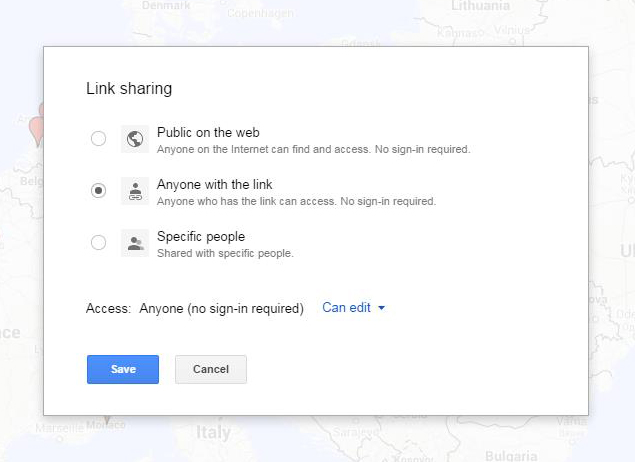To begin a discussion of digital humanities, one must understand the standards of digitization. Numerous guidelines exist (see below) that outline recommended image sizes, meta-data components, file formatting, and even the organization of the overall digitized collection. While reviewing these guidelines and introductions –namely Daniel J. Cohen and Roy Rosenzweig’s, “Becoming Digital,” and Howard Besser’s, Introduction to Imaging— it occurred to me how incomplete these guidelines are, or better yet, how incomplete our understanding of “recording” is.
In my discipline of African art history, it is often difficult to capture the essence of an object in its totality. As one of many examples, some objects that are discussed or displayed as static art objects are meant to be activated through masquerading practices. In order to accurately “record” or digitize these objects, static images, video recordings, and audio recordings must be made in order to begin to fully encompass the object and the way it was intended to be seen and interacted with. In other cases, objects are repeatedly covered in offerings; this build up of substances is meant to be experienced viscerally: the smell and texture of the object is very much a part of it, parts that are lost when translated to the pixels of a computer screen.
To look at a concrete example, I turn to the Art Institute of Chicago’s online collection database. Like other major museum’s collection databases, this is one that I often turn to in order to see crisp photos of works of art, see basic information, and to get an overview of collecting practices associated with a certain theme or type. Looking through their collection, I zeroed in on this “Female Helmet Mask (Ndoli Jowei).” The database entry does have some important meta-data such as place of origin, rough date, medium, and dimensions, and also includes interesting information on the provenance, exhibition history, and publication history of the work that may be relevant to research on the piece. However, the actual image of the work leaves much to be desired. Yes, the high quality digital image allows me to sit in the library at Chapel Hill and examine or zoom in on the wood carving on a piece safely held in storage halfway across the country, but the image I get is incomplete. Not only should I be viewing this mask on a young Sande women while she performs complex sowei songs and dances, I should at the very least be able to view the piece from all sides as the three-dimensional object that it is. The single image on the website is a frontal view, but the object would be masqueraded around a space and experienced from all angles as the young woman dipped and moved about the ceremonial space. For this specific piece there is a little more information available on the Art Institute’s “Art Access” program, but without the inclusion of video or audio files, three-dimensional renderings, or at the very least images taken from multiple angles, I view this entry as an incomplete digitization of the mask.
In my own past research, this hasn’t been as much of an issue. I’ve focused on South African visual activist Zanele Muholi’s ongoing visual archive Faces and Phases. In its published form, this photographic archive combines black and white portraits with written texts. Below you can see an image I digitized from the 2010 publication of the series. Digitizing this image didn’t sacrifice any of the facets of the image. I hope that I was able to correct the coloring of the scan to accurately reflect the original, but the experience of viewing the image is for all intents and purposes the same on your computer as in person in a gallery space. Through this exercise, I’ve realized how material-dependent projects of digitization are. In my specific research on photographic and document-based archives, I can digitize objects (both image and text based) without risking losing valuable information, but even with sophisticated three-dimensional rendering tools the risk of losing aspects of an object seems to me too high.
Tumi Mokgosi, Yeoville, Johannesburg, 2007
Bibliography, guidelines, and further resources:
Daniel J. Cohen and Roy Rosenzweig. “Becoming Digital.” Digital History: A Guide to Gathering, Preserving, and Presenting the Past on the Web, 2006.
FADGI (Federal Agencies Digitization Guidelines Initiative). Digitizing Cultural Heritage Materials: http://www.digitizationguidelines.gov/guidelines/digitize-technical.html
Library of Congress, Recommended Format Specifications, http://www.loc.gov/preservation/resources/rfs/TOC.html
Muholi, Zanele. Faces and Phases. Munich: Prestel, 2010.